Top Tips For Effective Home Security Camera Installation Houston

Home security is a top priority for many homeowners, and installing security cameras is one of the best ways to deter potential intruders and monitor your property. However, to maximize their effectiveness, security cameras must be installed correctly. Here are the top tips for ensuring your home security camera installation Houston is both functional and effective.
Plan Your Camera Placement
Before purchasing or installing cameras, assess your property to determine the most vulnerable areas. Common spots include:
- Entry points such as front and back doors
- Ground-floor windows
- Driveways and garages
- Backyard and side alleys
Sketch out a map of your property and identify blind spots to ensure comprehensive coverage. Think about how landscaping or structural features might obscure views and plan accordingly.
Choose the Right Type of Home Security Camera Installation

Security cameras come in various types, each suited to different needs:
- Wired Cameras: Ideal for permanent installations, offering reliable connections but requiring more complex installation.
- Wireless Cameras: Easier to install but may suffer from signal interference.
- Indoor Cameras: Designed for monitoring activities inside your home.
- Outdoor Cameras: Built to withstand weather conditions and provide wide-angle views.
- PTZ Cameras: Offer pan, tilt, and zoom capabilities for dynamic monitoring.
- Doorbell Cameras: Perfect for capturing visitors and package deliveries.
Choose a type that aligns with your security needs and budget. It may be beneficial to mix and match different types to cover various areas effectively.
Position Cameras at the Correct Height

Install cameras high enough to be out of reach of tampering but low enough to capture clear details. The ideal height is typically 8-10 feet above the ground. This position balances accessibility for maintenance with a good viewing angle. For larger properties, consider higher placements with cameras featuring zoom capabilities.
Optimize Camera Angles
Point cameras slightly downward to avoid capturing too much sky or creating blind spots. For entry points, angle the camera to cover both the door and any nearby windows. For driveways, position cameras to capture license plates and faces. Experiment with angles to minimize areas that remain uncovered or are prone to distortion.
Ensure Proper Lighting
Good lighting enhances camera performance, especially at night. Install cameras near outdoor lights or choose models with built-in infrared or low-light capabilities. Avoid positioning cameras directly toward bright light sources, as glare can obscure footage. Consider motion-activated lights to save energy and improve visibility only when needed.
Use Motion Detection Features
Modern security cameras often include motion detection. This feature minimizes storage usage and alerts you to potential intrusions. Set sensitivity levels to avoid false alarms caused by small animals or moving branches. If your camera allows, create activity zones to focus on critical areas and ignore irrelevant movements.
Secure Your Network
For wireless cameras, network security is crucial. Follow these steps to protect your system:
- Use a strong, unique Wi-Fi password.
- Enable WPA3 encryption for your router.
- Update camera firmware regularly.
- Disable remote access if unnecessary.
These measures help prevent unauthorized access to your footage. Additionally, consider using a separate network for your security devices to further enhance privacy and security.
Weatherproof Outdoor Cameras

Ensure outdoor cameras are rated for weather resistance (IP65 or higher). Install them under eaves or protective covers to shield them from rain and direct sunlight. Regularly check for damage or debris that could obstruct the lens. For areas with extreme weather, invest in cameras specifically designed for harsh conditions.
Hide or Camouflage Cameras
Visible cameras act as deterrents, but concealed ones prevent tampering. Consider using a mix of visible and hidden cameras for comprehensive security. Decorative housings or disguises can help blend cameras into your property’s aesthetics. Use natural features like shrubs or faux objects to conceal cameras without obstructing their view.
Use Adequate Storage Solutions
Security footage can consume significant storage space. Options include:
- Cloud Storage: Convenient but may involve monthly fees.
- Local Storage: Reliable and cost-effective, using SD cards or network-attached storage (NAS) devices.
Choose a solution that balances capacity, accessibility, and cost. For added security, consider encrypted storage options to protect sensitive data.
Integrate with a Home Security System
For added protection, integrate cameras with a comprehensive home security system. Many systems allow you to connect alarms, sensors, and cameras, enabling unified monitoring and alerts. Integration also allows for smart home features like automated lighting when motion is detected, further deterring intruders.
Test Before Finalizing Installation
Before permanently mounting cameras, test their field of view and connectivity. Use temporary mounts or adhesives to make adjustments easily. Check live feeds on your smartphone or monitoring system to confirm proper placement. Testing helps identify weak spots or connectivity issues early, saving time and effort.
Respect Privacy Laws
When installing cameras, consider privacy regulations and ethical boundaries. Avoid pointing cameras at neighbors’ properties or public areas where monitoring might be considered intrusive. Familiarize yourself with local laws to ensure compliance. Being mindful of privacy not only keeps you within legal bounds but also fosters good relations with neighbors.
Invest in Backup Power
Power outages can render security systems useless. Invest in an uninterruptible power supply (UPS) or cameras with battery backup to maintain functionality during blackouts. Solar-powered cameras can also be a viable option for remote areas where power supply may be unreliable.
Use Professional Installation if Necessary
If you’re unsure about installing the cameras yourself, consider hiring a professional. They have the expertise to position cameras optimally, hide cables, and integrate the system seamlessly with other security devices. While this adds to the cost, it ensures a polished and effective setup.
Keep Signs and Decals Visible
Displaying signs or decals indicating the presence of security cameras can deter intruders before they even attempt to breach your property. Many camera systems come with stickers or signs that you can place on doors, windows, or fences. This simple step adds an additional layer of psychological security.
Conclusion
Installing home security cameras effectively requires thoughtful planning and execution. By following these tips, you can create a robust surveillance system that provides peace of mind and deters potential threats. Remember, the goal is not just to install cameras but to ensure they work seamlessly to protect your home and loved ones. Regular maintenance, proper positioning, and secure networks are essential to keeping your system functional for years to come. Whether you choose a DIY approach or professional home security camera installation Houston, the effort you put into your security setup will pay off in safety and confidence.